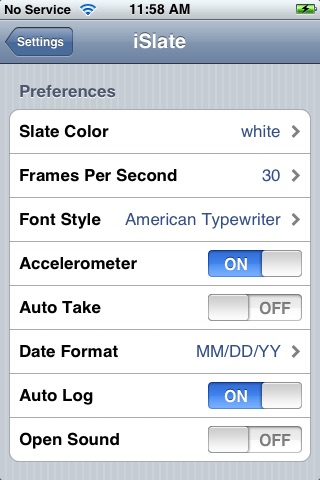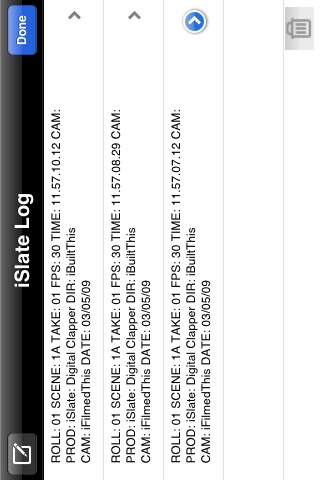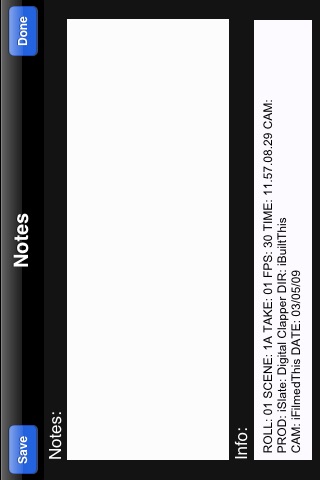iSlate app for iPhone and iPad
iSlate is an easy to use portable digital clapper board that can help video enthusiasts add a touch of hollywood magic to their videos. Possible uses include video blogs, online video postings, and various video projects.
NOTE: To change iSlate settings go to iPhone/iTouch Settings and scroll down to iSlate
Features:
- Quick and easy data entry
- Open/close slate by flicking or by button
- Sound effects for opening and closing of clapper
- Option to disable open sound
- Automatic date and time entires
- Auto load of last entries
- Handles entries for roll, take, scene, cam,director, production, and cameraman
- Supports for 23.97,24/25/29.97/30/59.97,60 fps
- black or white slate
- quick take increment/decrement
- auto take increment on/off
- accelerometer on/off
- support for MM/DD/YY or DD/MM/YY date format
- enable slate logging option
- note entry to slate logs
- swipe delete of slate log entries
Pros and cons of iSlate app for iPhone and iPad
iSlate app good for
Almost perfect the only add ons I would improve on are:
1: a sync-able timecode
2: more options for fps
It works great for a time of day MOS insert slate. Look for this program to show up on the behind the scenes in movies and shows. Great program worth every penny
Best slate application for the iPhone/iTouch. I find iSlate to be far superior and more full-featured than the two other slate apps "LlamaSlate" or "Slate". Two things I would like to see updated:
- FPS to be user defined as opposed just the pre-set speeds so that can be used as MOS slate (ie 75fps, 96fps, 120fps, etc.)
- Timecode to have an option that can be user defined instead of just Time Of Day.
So after some fussing around, it turns out fps CAN be infinitely adjusted.
Go to iSlate in the iPhone Settings menu and choose custom for frame rate.
You can now enter any number in the fps box you want.
There are a bunch of other settings there as well, including auto-logging clips, which is kinda handy.
Those two things alone make this slate app an even better value at $2.99, but it could still benefit from the other stuff I mentioned in my previous review.
Some bad moments
I like the app but I cant get to settings and it wont record to the log!
Update please. App does not work. Settings will not open. 30fps only. Lame!
I think if the developers of this app got together with the developers of llama slate and merged the two, wed have something perfect. I like the look of iSlate way better. Its much more slate-like. And its just what Ive been waiting for. However, llama slate is superior when it comes to options and scene numbering etc. Good start though. Itll be worth the two bucks with some updates.
What Id like to see:
- the option to use a sort of chalk-like font for the black slate.
- the ability to switch to the more modern, white clapper.
- auto-increments with take #s.
- Better/more prominent clap sound.
camera cannot read the slate through the glare if you have a screen protector
I want my money back
This is great for run & gun shooting. Since I always have my phone with me, its nice to have this useful app handy. Works well and you cant beat the price.
Like others have said its a good start but more features like auto incriment and ltc out would make it pro. Also as others have said the clap is delayed in relation to the clapper top which is a bummer.